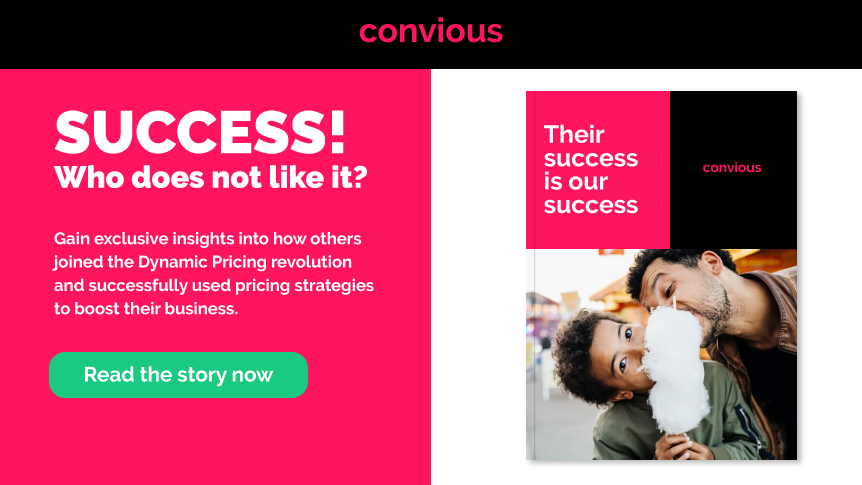4 online marketing tools that will help boost your online ticket sales
Let's face it, even if we are marketers, sales reps, or even managers from the leisure industry, generally, we all shoot for the same goal: to get people to visit our venue and make their experience memorable.
We get you! And as the current situation keeps shaking our industry, everyone among us is struggling and gets more and more concerned about not reaching goals due to influences we can not control.
And yes, you are right, the direct implications of COVID-19 are something we can not control. However, there are measures we can take to handle the magnitude of such consequences. How we react to what is happening is, at least partly, in our hands.
If you are looking at closed doors, as many venues do, then you are most likely struggling with cashflow. What can you do about that? This is easier than it appears: encourage immediate buys for future visits by selling undated tickets for the season.
Every day we talk with different companies and managers that are going through the same. That is, why today, we want to show you some marketing tools that will make your life easier and help you to increase your online revenue and conversions.
Before we continue, let me ask you a question: Does your company sell online? If the answer was yes, you can skip the next paragraph, you have done a good job! Click here to skip
If the answer was no, don’t worry, not everything is lost. I would strongly recommend you to evaluate whether you want to keep on limiting your sales only to your offline environment as you are most likely not able to rely on it momentarily.
Did you know that ver 2.05 billion people worldwide are expected to buy goods and services online,
According to Statista, in 2020, over 2.05 billion people worldwide are expected to buy goods and services online, up from 1.66 billion global digital buyers in 2016. That is a great piece of the market you are missing out on!
If you are reading this and thinking “I am a small/ medium company, I don’t have a big team that can help me implement e-commerce on my website,” you can check out our Convious Platform that will help you save time and sell tickets online, increasing Conversion Rate Optimization by using data-driven decisions.
If you are not convinced yet, let me show you some great marketing tools our software has to offer and that you could start using as of tomorrow.
WonderBar
The WonderBar is an engagement tool we here at Convious have designed exclusively for Conversion Rate Optimisation (CRO). It's a great tool to connect with your online visitors and show them all the packages and tickets you are offering and eventually turn them into paying customers.
You will be able to adjust things such as a default language, the text to display, and also the button text. You can try several options to see which works out best for your audience.
You can also decide the size of the bar (small, medium, large) or whether you want to have it on the top or bottom of your website.
Branding wise, you will be able to select the font, font size, the colour of the bar, the colour of the text as well as the colours you want to display at the button. All of this in order to match your brands look and feel.
Some Pro tips when using the WonderBar:
- Have a clear message, tell your visitor what you want them to do. Maybe use it to communicate your season promotion, re-opening, or to give a discount. I would definitely advise you to redirect them towards your checkout.
- Make sure it fits your website branding wise. People won’t trust the WonderBar tool if it doesn’t look native to your site. Luckily, you will be able to customise every single detail in your Convious dashboard.
As internet users, we are so overexposed to spam and annoying pop-ups that every time it is harder and harder to trust the messages out there. This can be solved simply by adjusting the look of your WonderBar to match the look of your website. But hey! Make sure that it catches your visitors’ attention and stands out! - Test, test, and test. Did I stress this enough? It is super important to test your tool and see what makes your audience react. Try changing the colour of the button, the colour of the bar, even try changing the message.
Use these pro tips, take advantage of the WonderBar tool, and use it to drive your traffic towards your checkout.
Let me show you how the WonderBar actually looks with our Partner SEA LIFE Scheveningen.
%2014.52.59-1.png?width=2518&name=Captura%20de%20Pantalla%202020-02-19%20a%20la(s)%2014.52.59-1.png)
Trigger Button
The Trigger Button is an integral part of the Convious platform. It will help you attract your visitor’s attention and convert them into buying customers. This tool appears in any corner of your website you decide, with an engaging, customisable text (e.g., Discover your perfect ticket price).
Once clicked on, the trigger button opens the Convious checkout, showcases your different products, and allows you to sell more tickets online at better prices, based on the different pricing strategies you have chosen: Dynamic Pricing, Real-Time Pricing, or Rule-Based Pricing.
You will be able to modify the same aspects as mentioned in the WonderBar: text, languages, font, colour, size, etc.
In a Business to Consumer (B2C) type of business, it is important to give the customer the option of buying whenever and wherever he or she chooses. Enter online sales.
The trigger button is the door towards your 24/7 online sales department, and what better if your sales department works as an artificial intelligence (AI) based online store?
Some Pro tips when using the Trigger Button:
- Keep it on the bottom left of your website. Our product team has spent quite a lot of time doing some user testing, and we have gotten to the conclusion that visitors tend to engage more with the trigger button if it is located at the button left. Simple and clear.
- Use actionable verbs and generate urgency. We cannot expect our users to guess what we want them to do. Use actionable verbs and combine them with a certain sense of urgency, and you will probably see an increase in your conversion rate.
- Customise your button differently for mobile and desktop. The navigation of the user is completely different depending on the device they are using, and we have to be prepared for this.
- Simplicity is the key: The more frictionless your buying and selling process is, the better results you will see.
Here is how our partner Fort Fun Abenteuerland is rocking both the WonderBar and the Trigger Button. %2016.05.04.png?width=2546&name=Captura%20de%20Pantalla%202020-02-19%20a%20la(s)%2016.05.04.png)
Cart Abandonment Emails
According to SaleCycle, around 75% of e-commerce carts were abandoned last year. That is a big amount of people who showed a certain interest in buying what you were offering but didn’t go through.
Cart Abandonment Emails are the best way of retrieving those visitors and convince them to finish what they started: buy your products.
The Cart Abandonment Email is sent to the visitors of Convious checkout who added a ticket(s) to their shopping cart but did not complete the purchase.
This email is a reminder of the tickets left behind and encourages your visitors to complete the purchase. Just last month, we got more than 13% of purchases coming from this tool. Amazing way of re-engaging and getting a purchase!
Pro tips for nailing your abandonment cart email:
- Use an appropriate subject line. The subject line is what will get your email opened and therefore raise the chances of converting the reader into a buying customer. Go straight to the point! Don’t make the subject something un-relatable to the reader.
- Timing is everything. If we send the cart abandonment email after two or three days, our potential customer probably has already forgotten about us. By sending the abandonment email within one hour, you will make sure that the reader still has you in the top of his mind.
- Keep it short. Remember, the goal of this mail is to get to re-engage with your potential customer. Remind them what they were going to buy and give them the chance to do it with only one click, nothing less, nothing more.
Exit Intent
Last but not least: Exit intents. If you are a digital marketer, you probably have heard about this strategy and its effectiveness, taking into consideration that more than 70% of users leave websites without taking any action.
More than 70% of users leave websites without taking any action.
An exit-intent is a message displayed to your online visitors when they attempt to navigate away from your website. The sole purpose of the exit pop-up is to convince them not to leave, but take the desired action instead (like buying tickets)
Nail your Exit Intents with the following pro- tips:
- Empathise with your visitors. Tell them you understand that they are not interested right now. Phrases like “Not ready to buy yet?” or “Sorry to see you go” would work great to reinforce this aspect.
- Have a clear call to action. You should have a clear button that shows your user what your intention is. It could also be interesting to offer them a certain percentage of discounts just to re-catch their attention. Why not?
- Give them an exit option. We know they want to leave (hence the name exit intent), so let’s give them the option to do so. Include texts like “no thanks” or “no, I don’t want to claim my discount” in order to highlight the benefits of your offer.
This is how our partner Klimbos Overijssel is using the exit-intent for re-engagement in their checkout.
%2016.53.53.png?width=1831&name=Captura%20de%20Pantalla%202020-02-19%20a%20la(s)%2016.53.53.png)
And this is how our Partner SEA LIFE Helsinki is using the exit intent pop-up, that targets all website users and not only the ones who opened the checkout.

So only a small recap before finishing here, the 4 tools you should be using to increase sales tickets online are:
- WonderBar
- Trigger Button
- Cart Abandonment Email
- Exit intent popups
They may seem complex tools, but let me assure you, with the Convious SaaS, we got you covered. In a couple of days, you will be up and running, and most importantly: selling more online tickets.
The question is: are you ready to join the Dynamic Pricing Revolution?