Mobile Food Ordering tips from a User Experience Designer
Every new feature starts with creativity and a great idea, but how do you put this idea into practice and which elements should you take into account? Our User Experience (UX) Designer Ignas shared some insights upon what you should take into consideration when designing a new feature, and even more specifically, for mobile food ordering. Ignas already carries 6 years of experience as a UX designer of which one has been at Convious.
Ordering food online is one of the most fast growing trends of this year, not only due to the pandemic, but also because of technological developments. Everyone owns a mobile phone these days, and the most smooth processes deliver the best experiences. But how do you design these user experiences?
If you would like to hear tips and tricks upon designing user experiences for today’s modern attraction’s visitor, and what they will look like in the future, then keep on reading, because our User Experience designer Ignas will provide you with his knowledge on the topic.
A good system does not need an explanation
When developing a new feature, you need to take multiple scenarios into account. It needs to be a beneficial solution while looking forward and into the future. This does not only mean taking trends and developments into account, but also the needs and demands of your target audience.
When deciding what would be a valuable new upcoming feature, you should define the user end goals and assume it may improve service experience. Consistency is the key element that guides users in various situations allowing them to intuitively understand the next possible steps. But functionality is also really important: Is it serving all purposes and will it work accordingly?
‘’A good system does not need an explanation’’ - States Ignas. When integrating a new user experience you should be flexible and adapt to different users. But how can you adapt to these hundreds, thousands or millions of users? It’s simple, it needs to be accessible and understandable for everybody. From 6-year-old children, to university students, to your 80-year-old grandparents, everybody should be able to understand without being educated.

Be consistent: Smartly use your components
When creating a new user experience in your checkout there are many general aspects that overlap, but Mobile Food Ordering is more specific and brings its own constraints.
There are three basic terms you should keep in mind when creating a new user experience such as Mobile Food Ordering:
- Clear navigation: If your restaurant is offering a wide variety of meals, it could end up in an endless list, which results in a bad user experience. Grouping your products and meals leads to easier navigation. That way your customers can easily find the meals they would like to order.
- Flexibility: You should give your customer the ability to adjust variations of the same meal with ease. Would they like to add some extra cheese or pickles to their burger, or what size of soda do they want? Also, your customers should be able to leave notes regarding things like for example allergies. As a kitchen you would like to know these specifics, so that none of your visitors will have a bad experience.
- Visibility: The cart should always be visible in the checkout. Your customers want to make sure that they are ordering the right amount of products, and would like to know what they have to pay. If they are not able to see this during the whole process and have a clear overview, they might get confused.
As these components are all very important, you do not want to have any of your customers completing the checkout without all mandatory fields filled in. Insert an automatic error that pops up when this is the case. You can make your flow as specific as you want, but make sure you unify them in one smooth process.
When designing the mobile food ordering experience you should take more components into consideration. When your visitors are ordering their food they would like to choose and get a pick up time and date, without knowing this they still will be waiting in front of your food stand, because of not knowing when to pick it up.
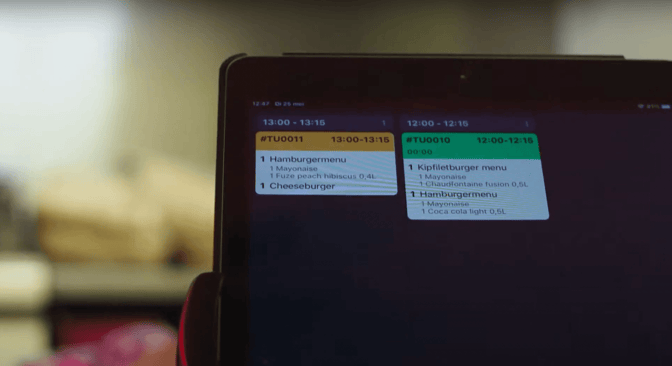
You might implement all mandatory components, but when creating a user experience you should also take the psychological part into mind. You do not want your visitors getting ‘hangry’ or frustrated. This way it's important you analyse the psychological needs of your visitors in order to be able to adapt and improve, so that you can put the cherry on top! Remember that your own experience with the flow might be different from your visitors, so it’s good to have a flexible system that will allow you to make any needed changes.
Related read: Experiential Commerce and the impact it has on today’s modern visitor
How to execute: implement research and testing
When executing a new user experience like mobile food ordering, you have to make sure you first do research upon your target audience. You have to see what their experiences are with similar flows, take different cultures into account, and also different behaviours into mind.
You have to reconsider and test the placing of your buttons, prices and cart details for example. It is important that it is easy to use and that the actions that need to be taken, such as clicking a button or filling something in are intuitive and clear. If your visitors can buy an ice cream with a taste of their choice for example, you need to make sure they fill in the flavour before they leave the checkout.
You also have to think about the cognitive load, which means thinking about how much amount of information your visitors can take, before they start skipping parts of text or don’t remember what they’ve read. You can apply different solutions, like a cart that you can open and close by choice during the whole checkout or allowing them to go back and forth through the different steps.
Design comes after functionality
Once your newest flow is optimally adapted to your visitors needs and ticks all boxes, you can start designing. But…..do not let your creativity take over the functionality of the checkout. ‘’The checkout should be functional and is not a piece of art.’’ – said Ignace.
Brand your checkout, but balance the chosen colours, text size and font. If you implement this font your customers will have a hard time figuring out what they have to order, because they can just simply not read it. Or if you apply a big text size your checkout will be really long and hard to read, but also don’t make it too small. Look for a convenient and functional size of your text as well as the amount of text, go for a short explaining and appealing sentence.
You can colour your checkout in your brand colours, but make sure there are not any uncomfortable flashy colours in there, or too many colours at the same time. Your text should first and foremost always be readable.
You can express yourself on your website, and adapt designs to your checkout slightly and see how things work out. Convious offers a studio where you can adapt your preferred design to your checkout.
What does the future have in store for User Experience Design?
We have been talking about creating optimal user experiences, but just like any other technology-related areas, User Experience Design will also keep on developing through the years. What will the future of User Experience Design look like?
In the future more algorithms will be present. For User Experience Design this could result in a generated template for example. You fill in the standards of what you expect from your flow and it will be automatically created, therefore only needing to be refined with some monitoring and improvements,
UX design will keep developing along the years, and as a UX designer you will have to keep an eye on the continuously evolving trends and best practices to adapt your online experiences such as mobile food ordering on your venue.
Without a team of knowledgeable and experienced UX designers and a few developers that are focused on keeping your checkout up to date, this can become a challenging task. Therefore, a system that automatically adapts and evolves along with those trends, which is also customer-centric, and adapts to customer behaviour, allowing changes in design would be the perfect solution. Make it yourself at ease with Convious, and book a free demo to find out what it could do for you.
